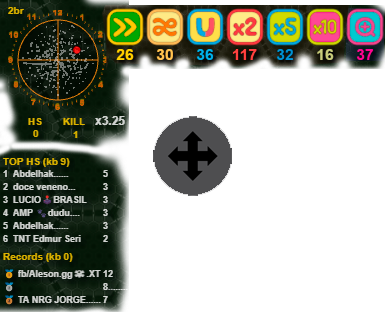🛠️ WormWorld Customizer
Quickly customize WormWorld: edit backgrounds, audio, controls, filters, and game layout—all in one place.
This page summarizes all available customization features.
🎨 Game Background (Paid)
- Upload image (max 1100×1100 px) or use an external URL.
- Preview the background inside the editor.
- Click “Bg GAME JSON” to download the game config.
- Optional: Use the “Compress” beta feature to handle sizing and repetition.
🔊 Audio Customization (Paid)
- Upload
.mp3or.oggfiles, or provide an audio URL. - Download audio configuration by clicking “AUDIO JSON”.
🏠 Lobby Background (Paid)
- Similar to the main background editor.
- Upload or link an image and preview the lobby environment.
- Export using “Download Background”.
🚫 Bad Language Filter (Free)
- Manually add words or upload a
.txtfile. - Click “Create Bad List” to generate a word filter.
📐 Layout Settings
- Set screen rotation (clockwise/upside-down).
- Adjust zoom level (in %).
- Define viewport dimensions and preview display zones.
🕓 Clock Map (Paid)
- Upload a 290×290 px image or provide a URL.
- Select colors and toggle transparent background.
- Click “Download Clock JSON” to save config.
🎮 Joystick Settings
- Select presets based on device type (iPhone, Android, tablets).
- Customize button layout, colors, opacity, and size.
- Show or hide specific buttons (Zoom, Rotate, Respawn, etc.).
- Export joystick config for use in the game.
BACKGROUND GAME (PAID VERSION)
INFO:
1. Upload a file or enter a URL.
2. Click the "Bg GAME JSON" button to download the file.
3. IMAGE 1100px X 1100px. FULL SIZE (beta) Compress
Ex:
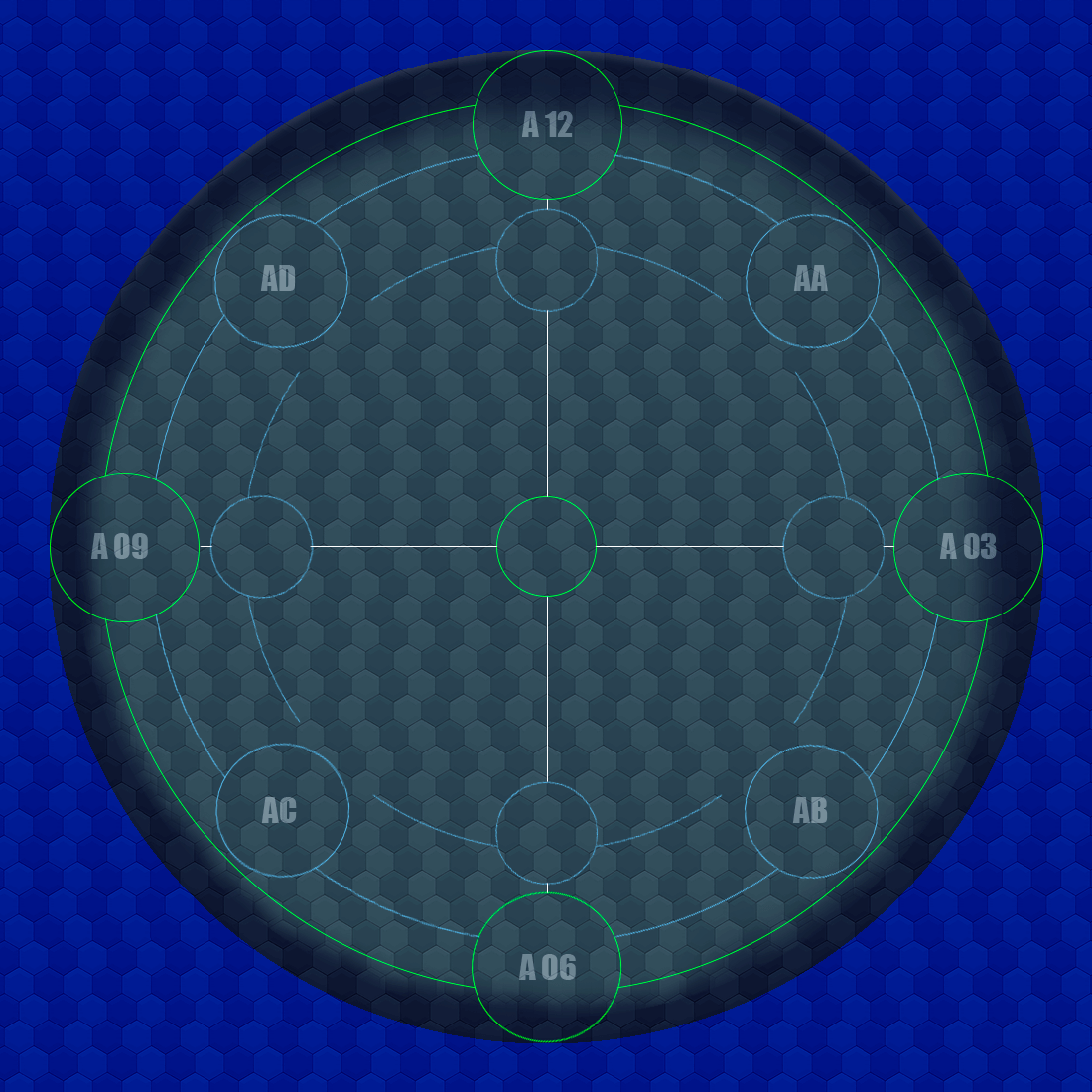
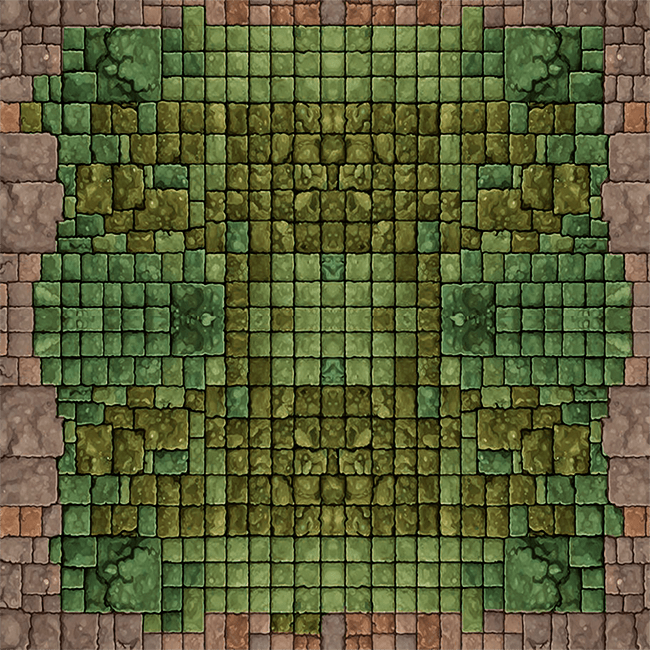
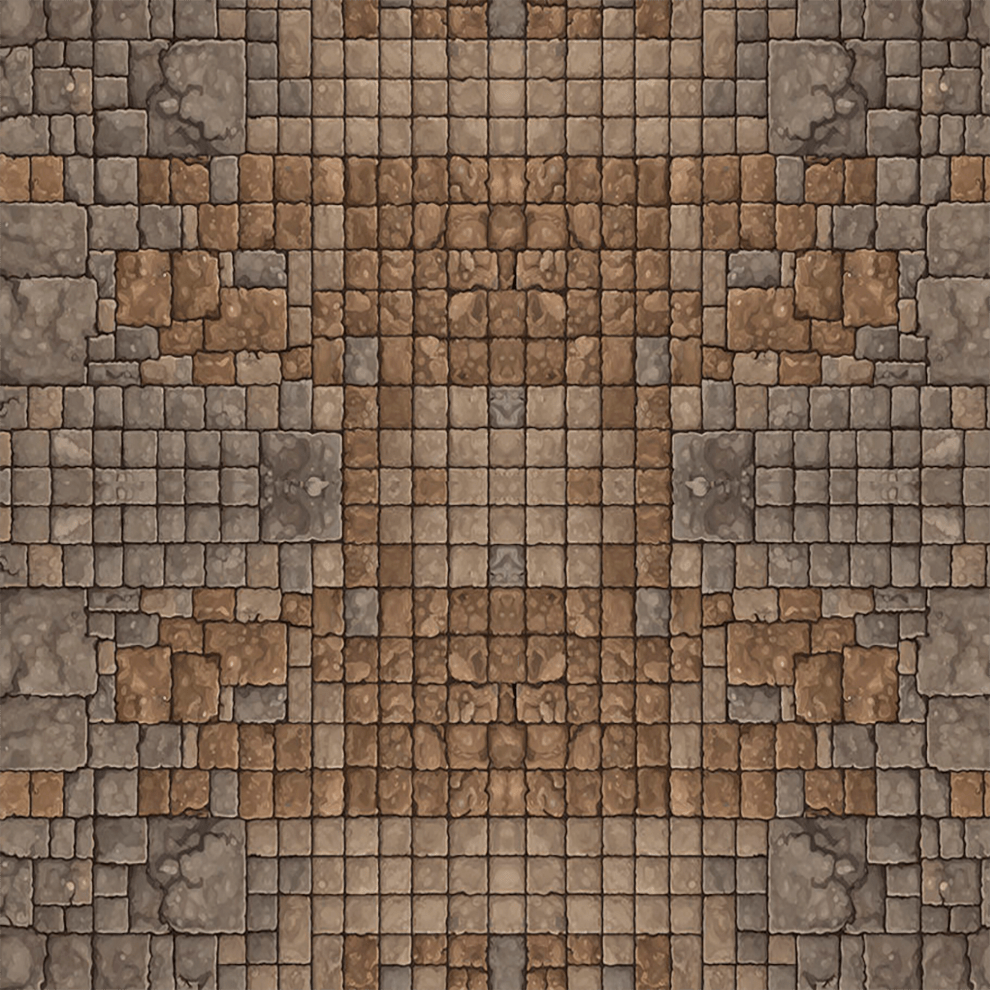
4. IMAGE 512px X 256px. REPEAT
AUDIO MP3 OR OGG (PAID VERSION)
AUDIO HS
Preview:
INFO:
1. Upload a file or enter a URL.
2. Click the "AUDIO JSON" button to download the file.
3. The file will be downloaded in JSON format.
4. The file will be used to customize the audio of the game.
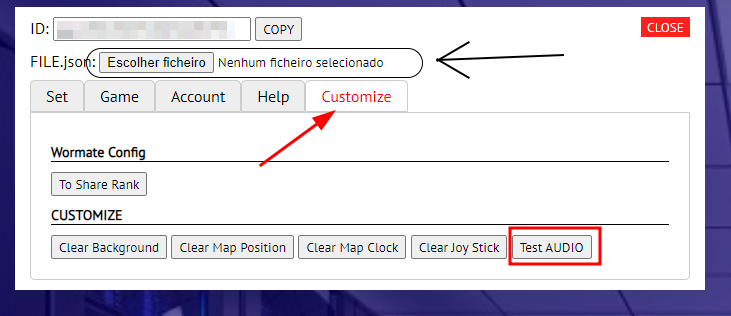
BACKGROUND LOBBY (PAID VERSION)
IMAGE:
OR URL:
Preview:
CREATE BAD LANGUAGE (FREE)
CREATE LAYOUT
PRE CONFIGURATION (OPCINAL)
Browser Zoom SIMULATION
%
YOUR DISPLAY SIZE:
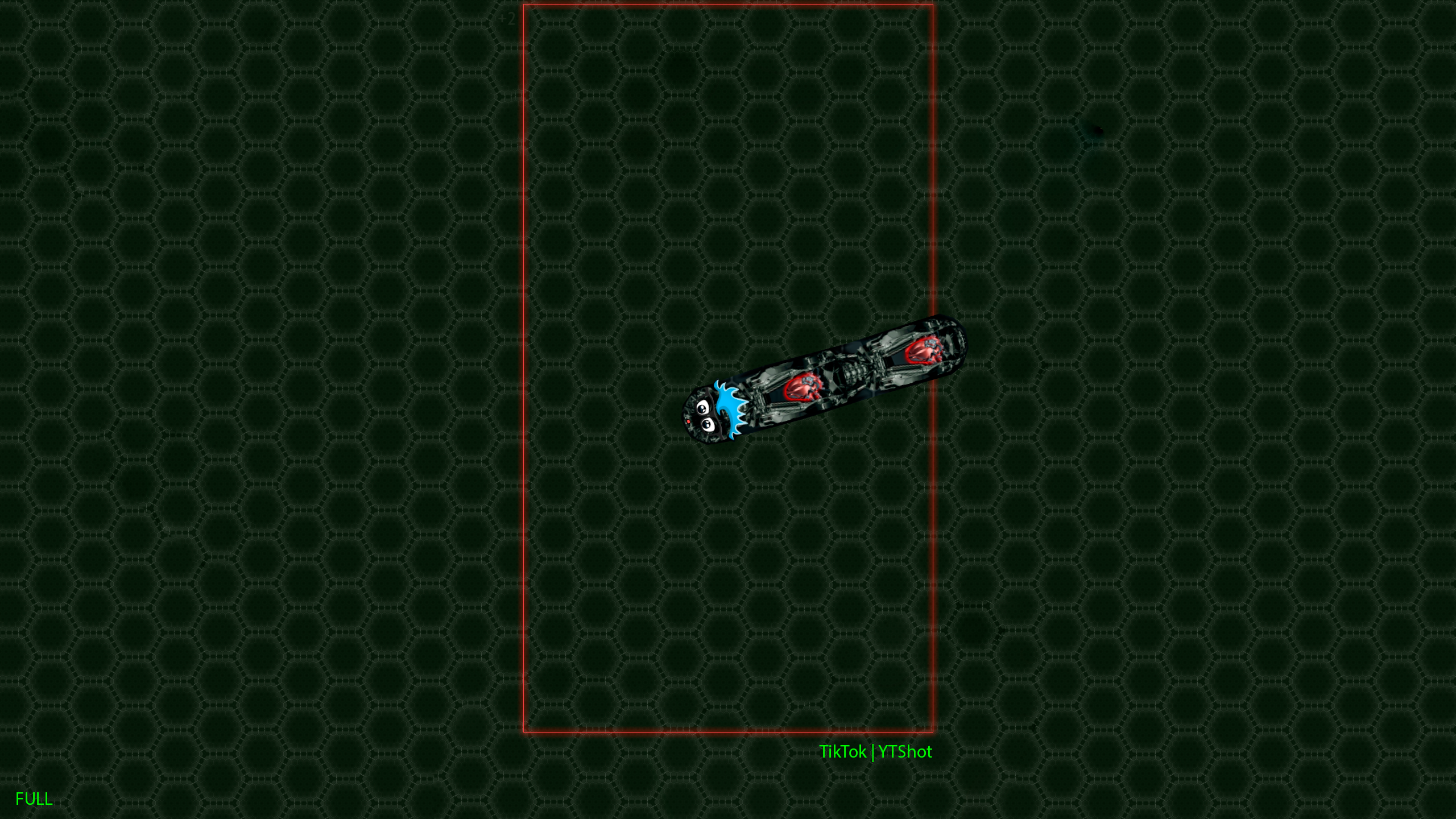
CUSTOM CLOCK MAP (PAID VERSION)
List Maps prebuild
CUSTOM JOYSTICK
Screen Properties
WormWorld Customizer: Backgrounds, Audio & Layout
Customize backgrounds, ambient audio, UI layout and mobile joystick settings to personalize your WormWorld experience. This tool generates JSON configurations usable in your stream overlays, extension or custom client.
🖼️ Background Configuration
Upload a PNG (e.g. 1100×1100px) to generate a JSON with:
{
"type":"background",
"src":"bg.png",
"size":[1100,1100],
"repeat":false
}🔊 Audio Configuration
Use MP3 or OGG to export JSON:
{
"type":"audio",
"src":"music.ogg",
"volume":0.8,
"loop":true
}📱 Layout & Joystick Settings
Select device presets (iPhone, Pixel, etc.) then export layout JSON defining position and size of UI elements.
⚙️ How to apply in PixiJS
// Background
const bg = new PIXI.Sprite(PIXI.Texture.from(cfg.src));
app.stage.addChild(bg);
// Audio
const sound = PIXI.sound.Sound.from(cfg.src);
sound.loop = cfg.loop;
sound.volume = cfg.volume;
sound.play();