Install
Attention, WormWorld players!
Due to recent changes in Google's store policies, our extension is temporarily unavailable there while we adjust it to meet the new requirements. These changes relate to the use of remote files and globally distributed servers—a feature we implemented to ensure maximum performance and stability for all our players, no matter where they are. But don’t worry! You can still enjoy WormWorld by downloading the extension directly from our official website, with the same quality and performance you know and trust. We’re actively working to adapt our platform to the new rules and ensure WormWorld remains your top choice to dominate the game!
Installation
Wormzilla OpenSource:
DOWNLOAD EXTENSION FREEDrive link:
https://drive.google.com/drive/folders/1yOgpY43lT6sNNtqS49O-6WIJ708DWkCt?usp=sharing Copy
Step 1:
Download the extension file from the link above. The file will be in .zip format.
Step 2: (only PC)
After downloading, locate the .zip file in your downloads folder. If you are using a Mac, you may need to unzip it the downloaded file. You can do this by right-clicking on the file and selecting "Extract All" or using a program like WinRAR or 7-Zip. (Mobile devices do not require this step, as they automatically unzip the file.)
Step 3:
Open your Chrome browser and go to the Extensions page. You can do this by clicking on the three dots in the top right corner, selecting "More tools," and then "Extensions."
Step 4:
Enable "Developer mode" by toggling the switch in the top right corner of the Extensions page.
Step 5:
Click on the "Load unpacked" button and select the unzipped folder containing the extension files.
Step 6:
The WormWorld extension should now be installed and visible in your list of extensions. You can pin it to your toolbar for easy access by clicking on the puzzle piece icon in the top right corner of your browser and selecting the extension.
Step 7:
Open WormWorld and enjoy the game with the new features and improvements provided by the extension!
Step 8:
If you encounter any issues during installation, please refer to our troubleshooting guide or ios our support team for assistance.
Step 1:
Download the Lemur Browser from the link above. The file will be in .apk format. Download
SCRIPT: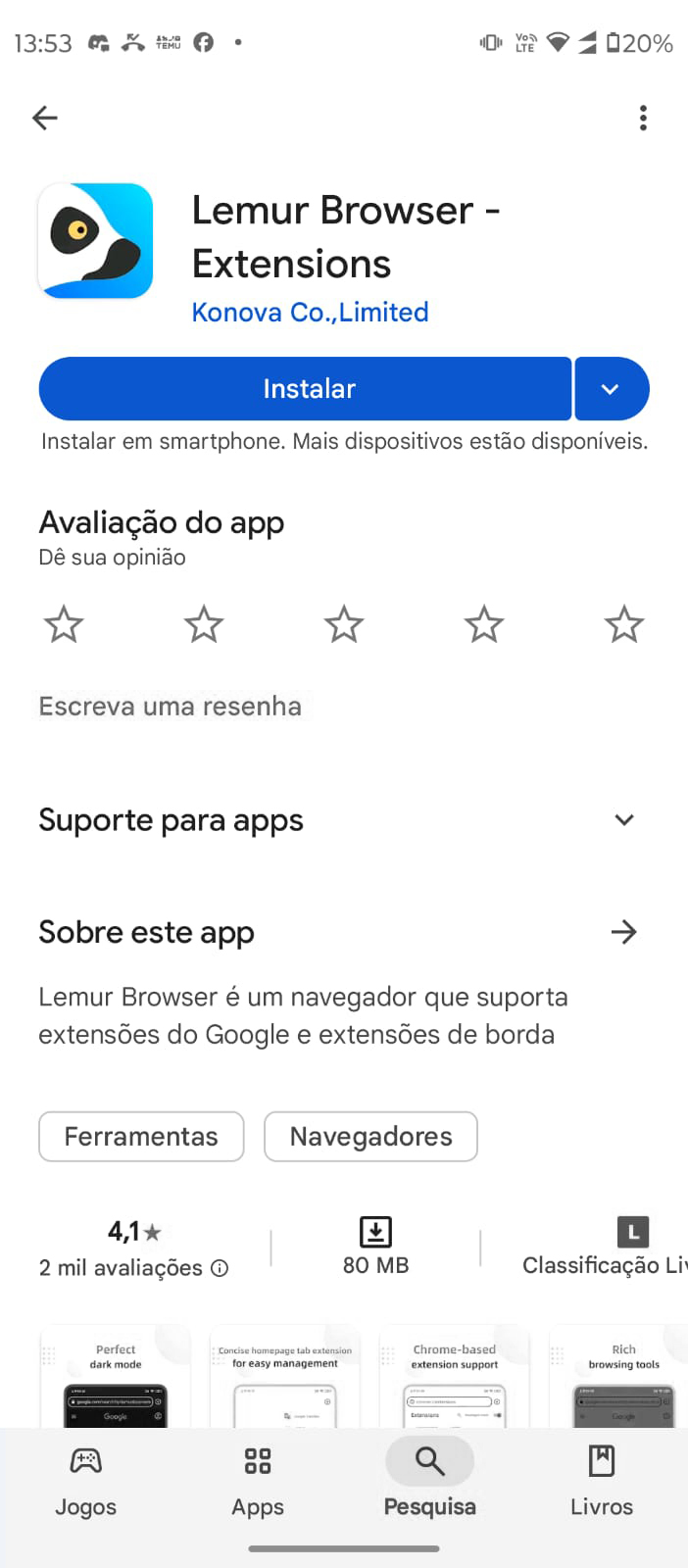
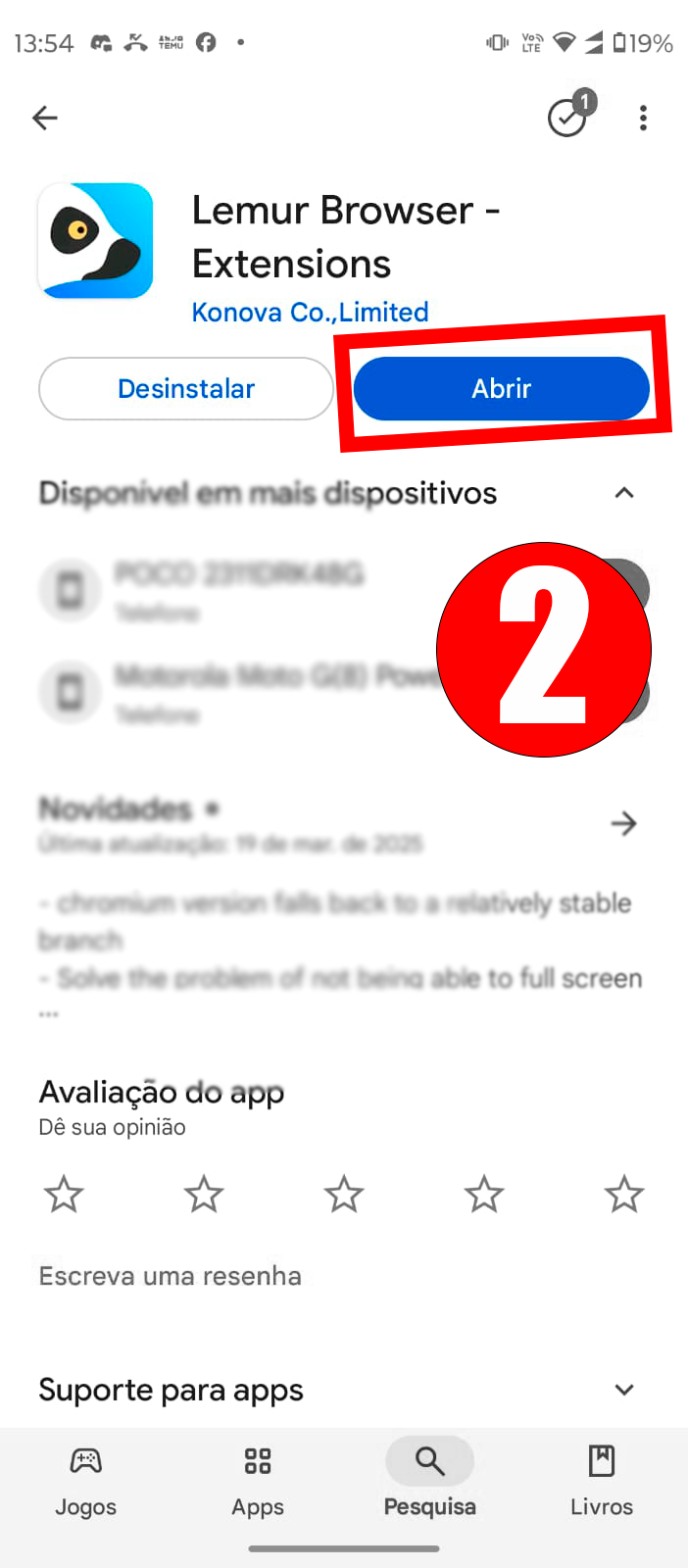
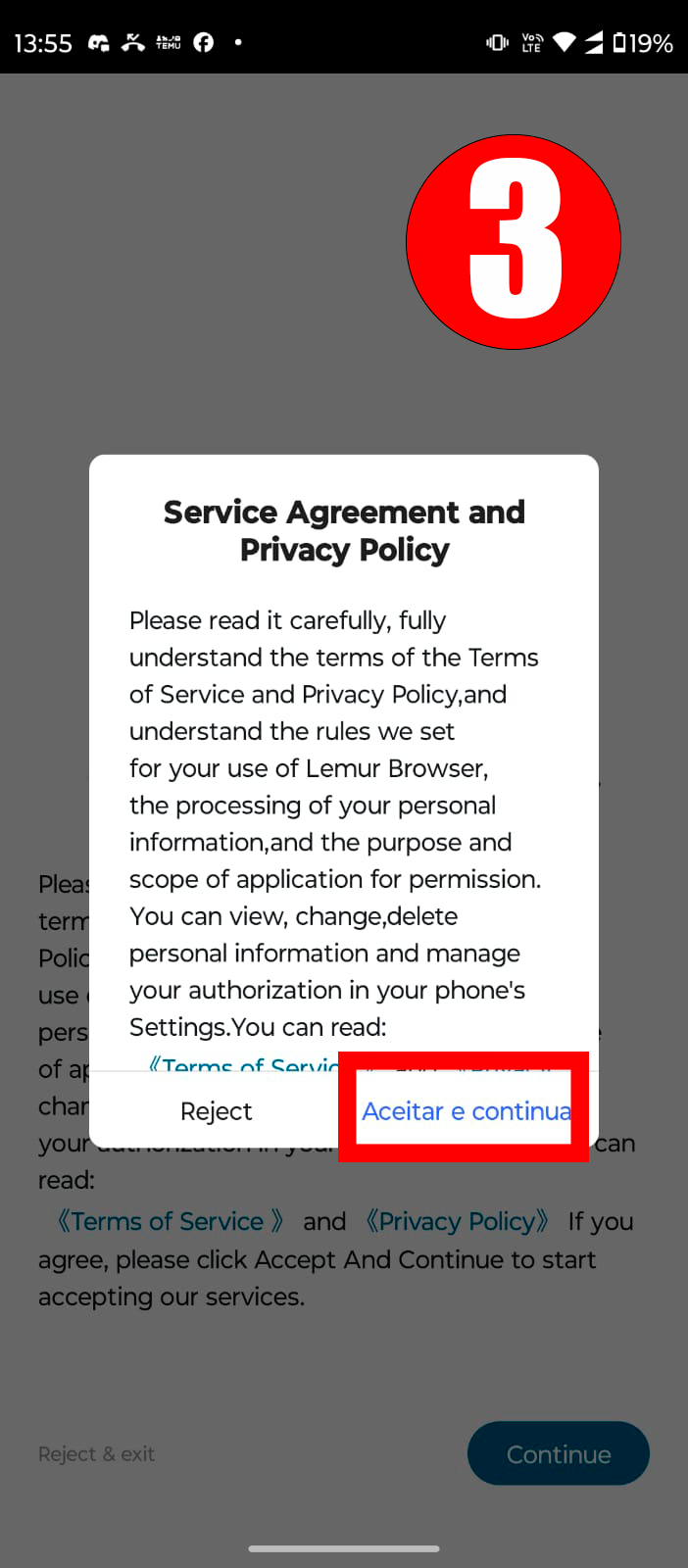
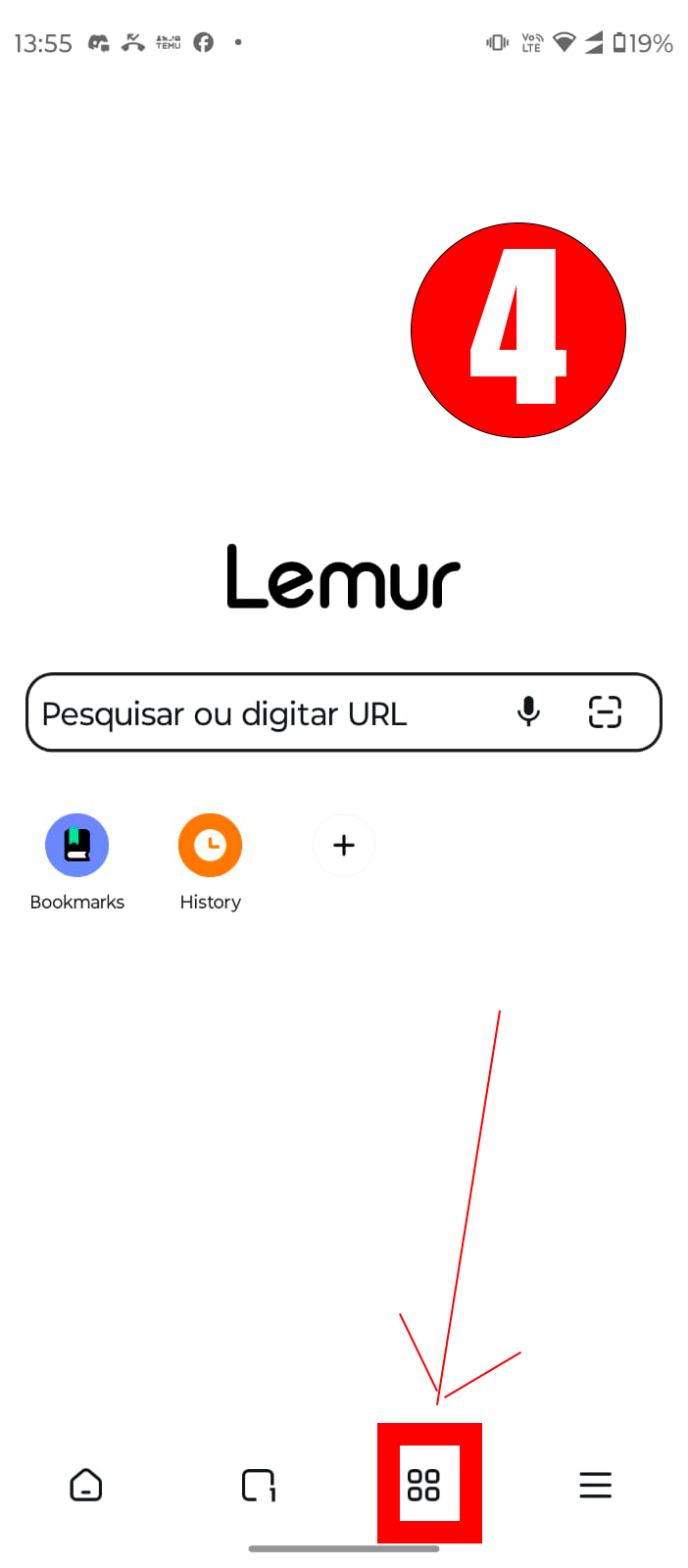
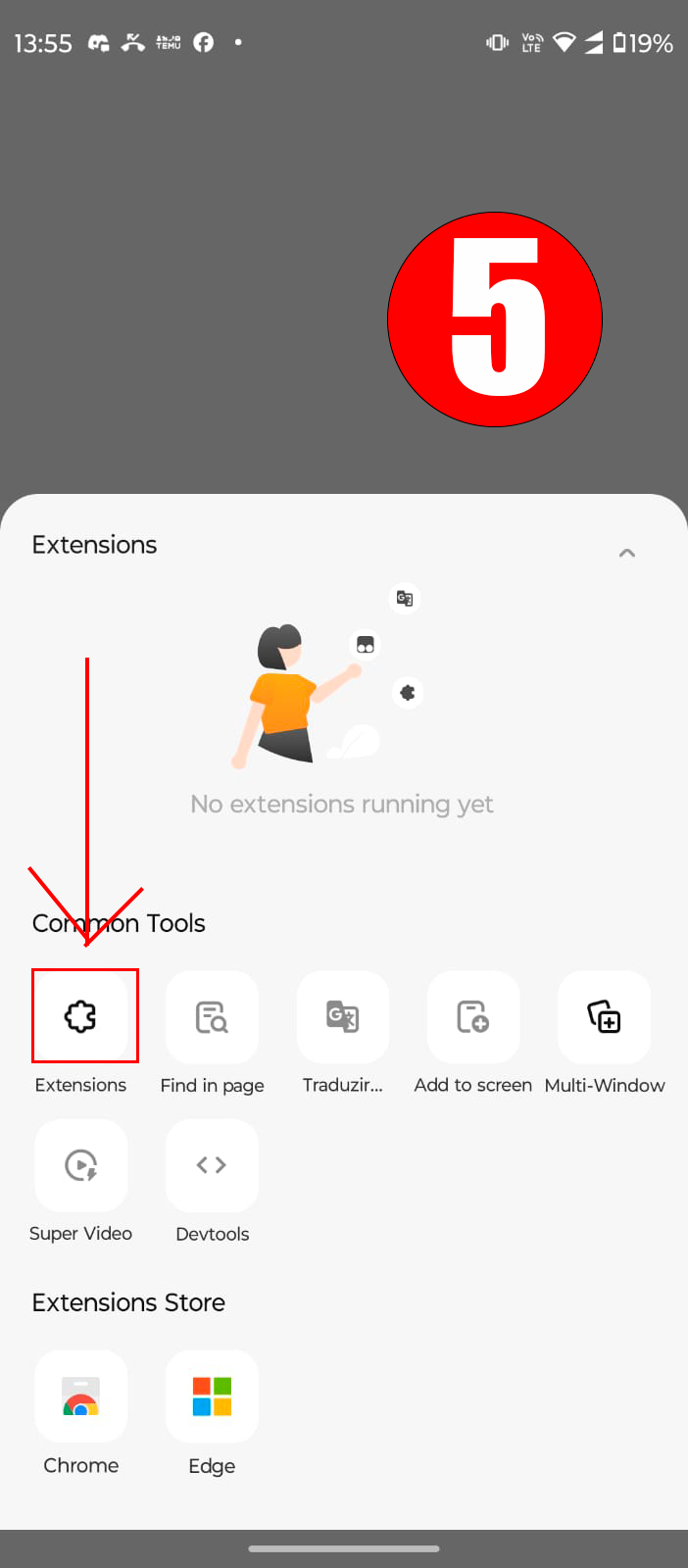
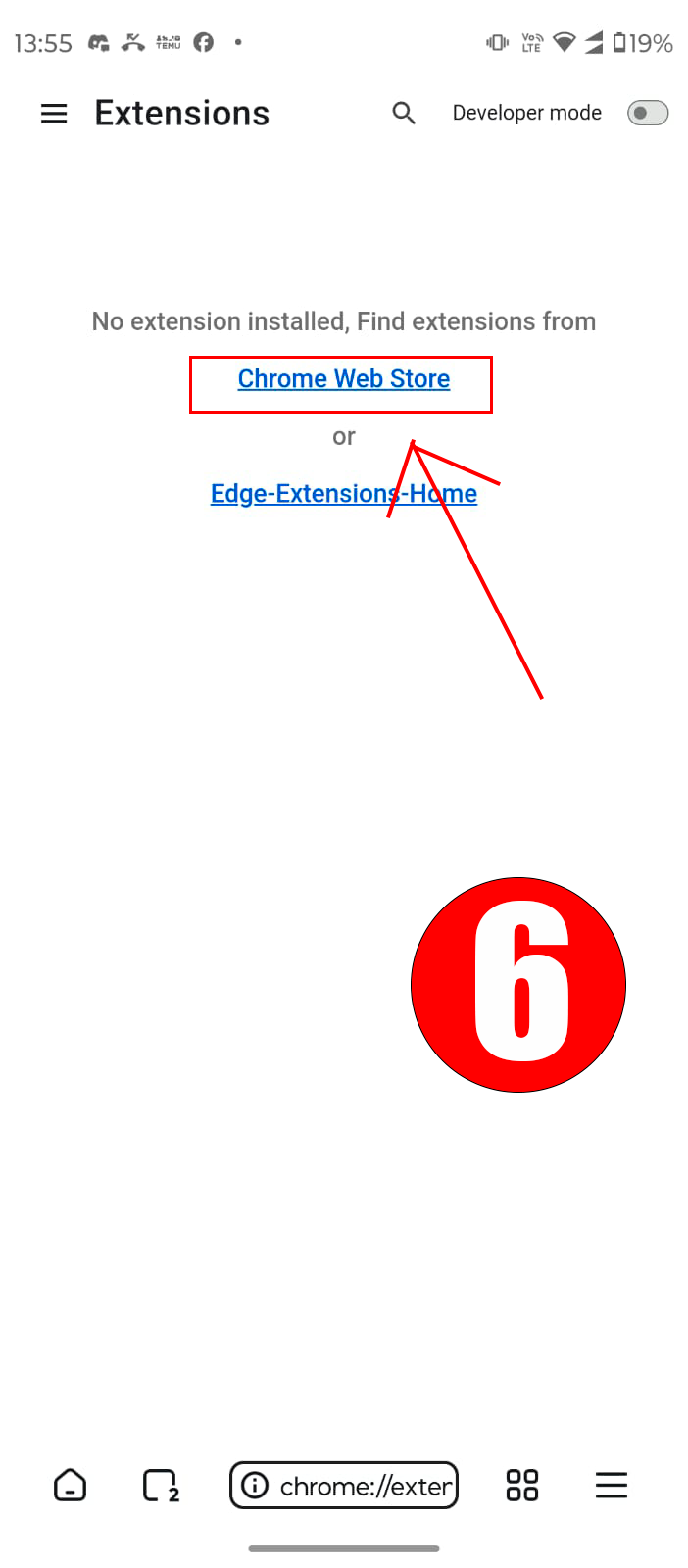

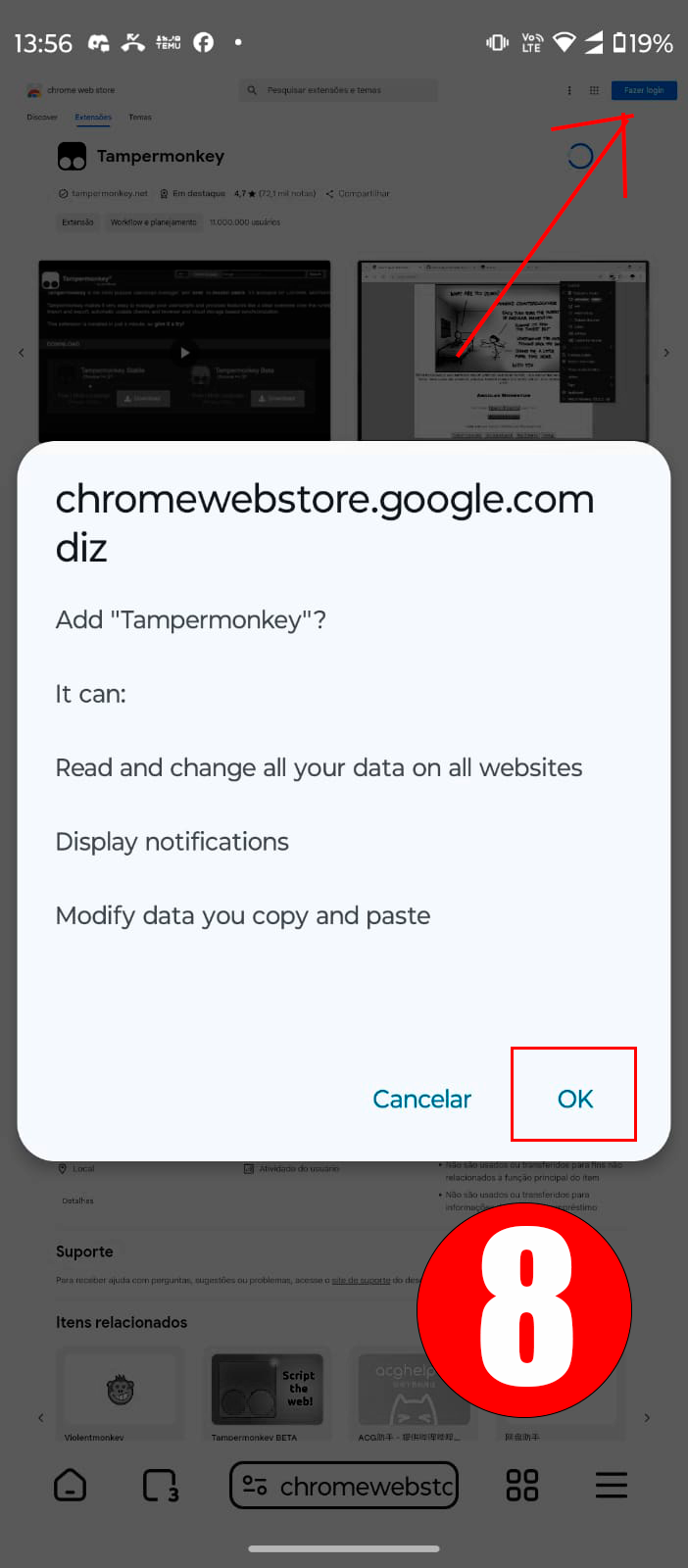
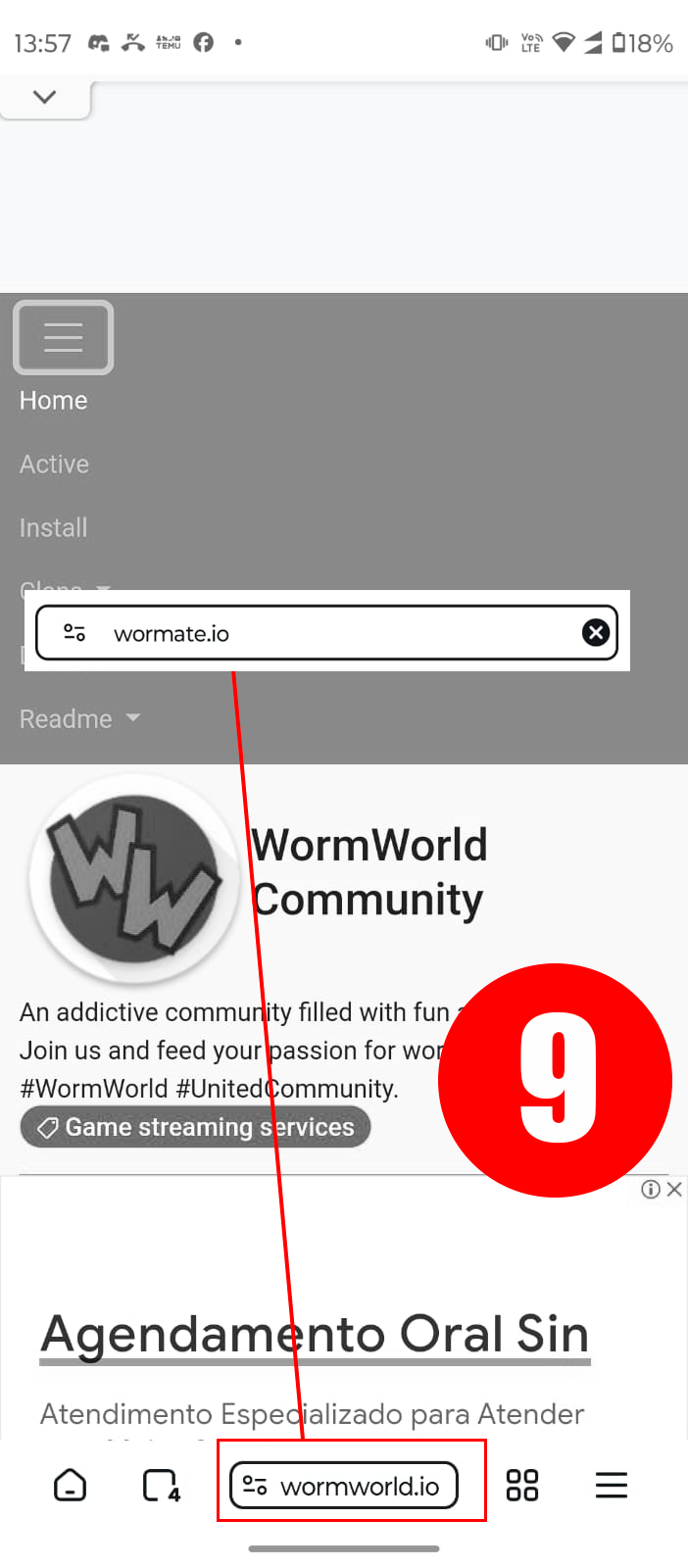
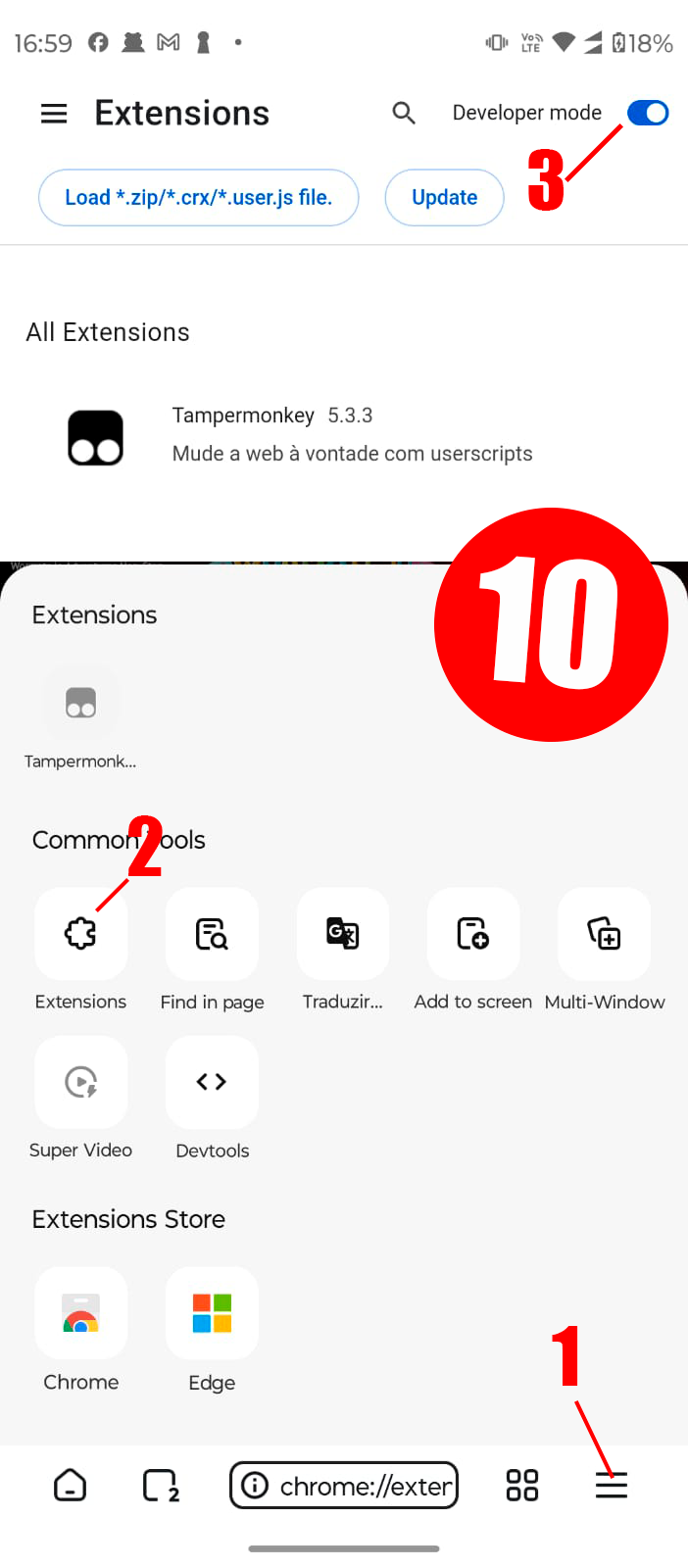
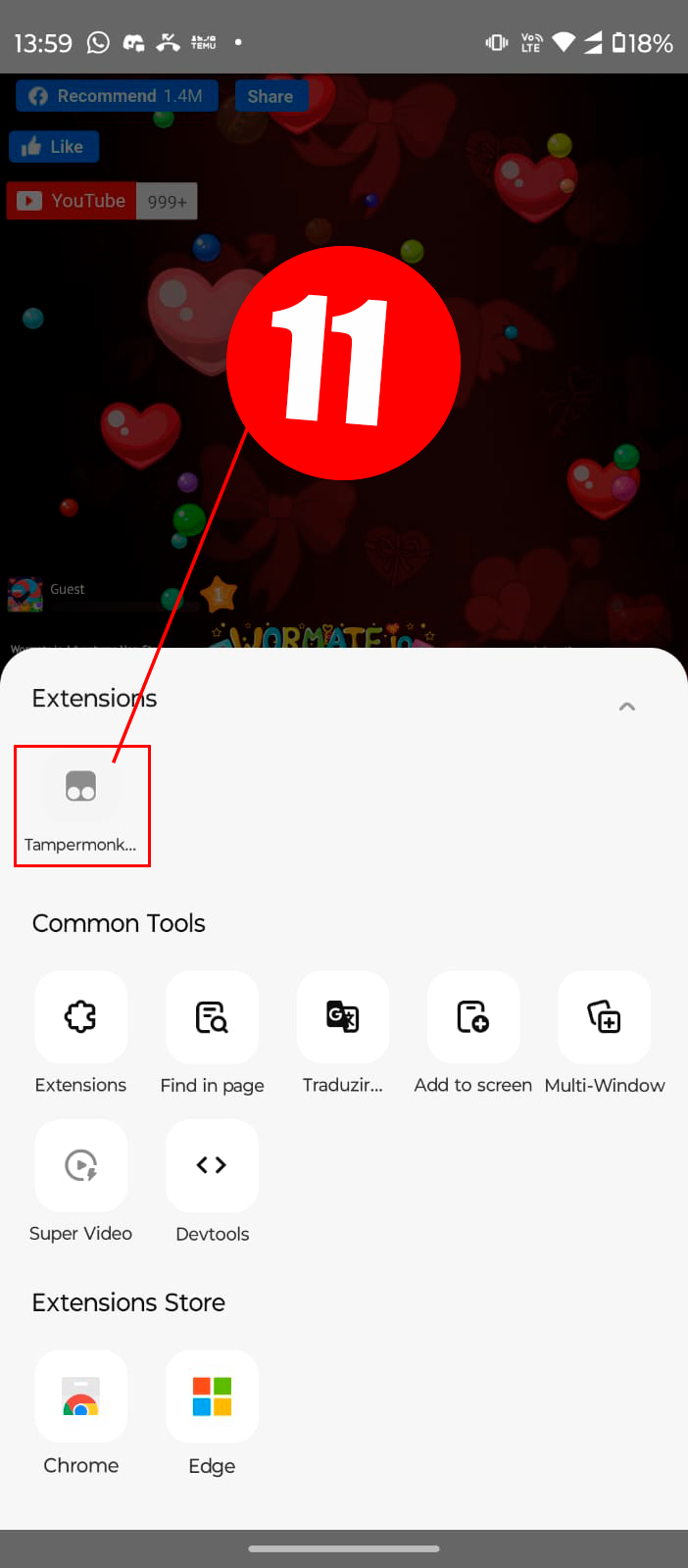
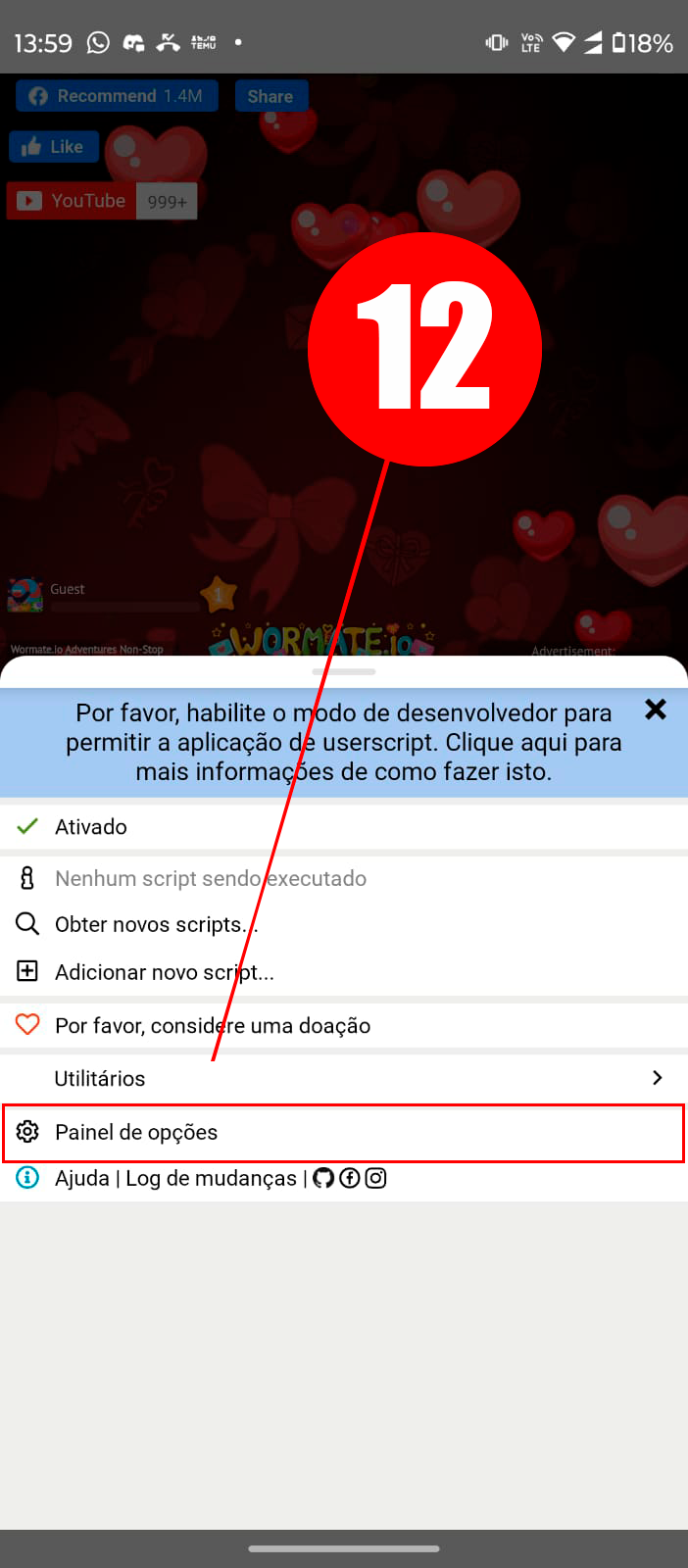
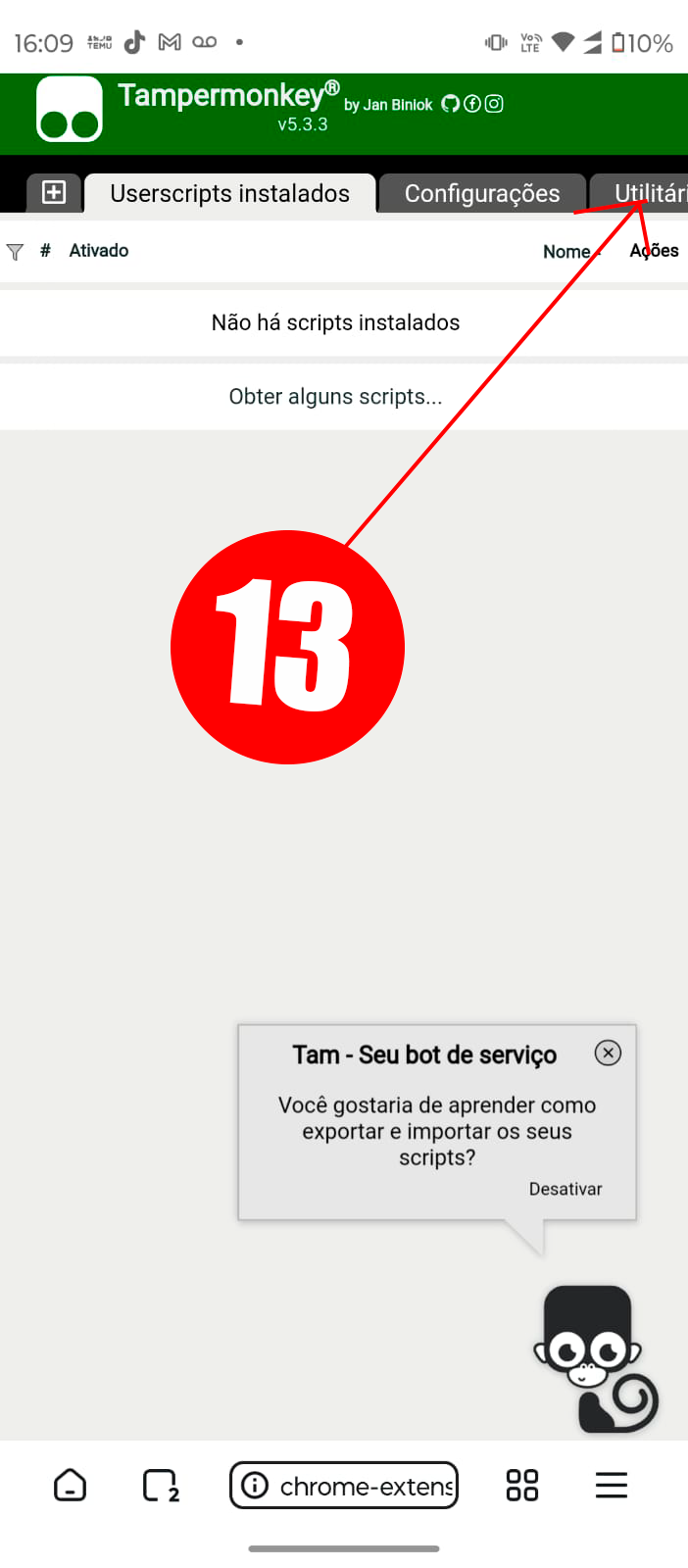
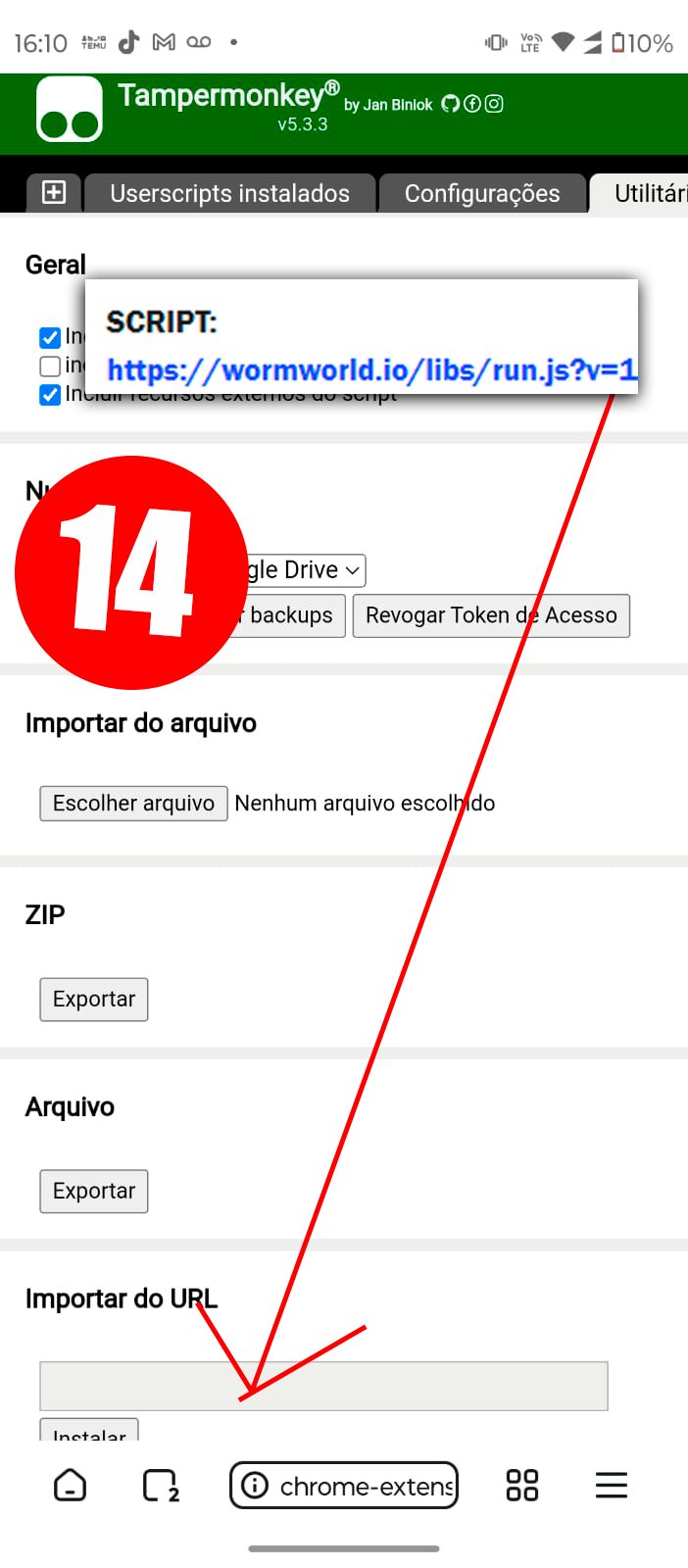
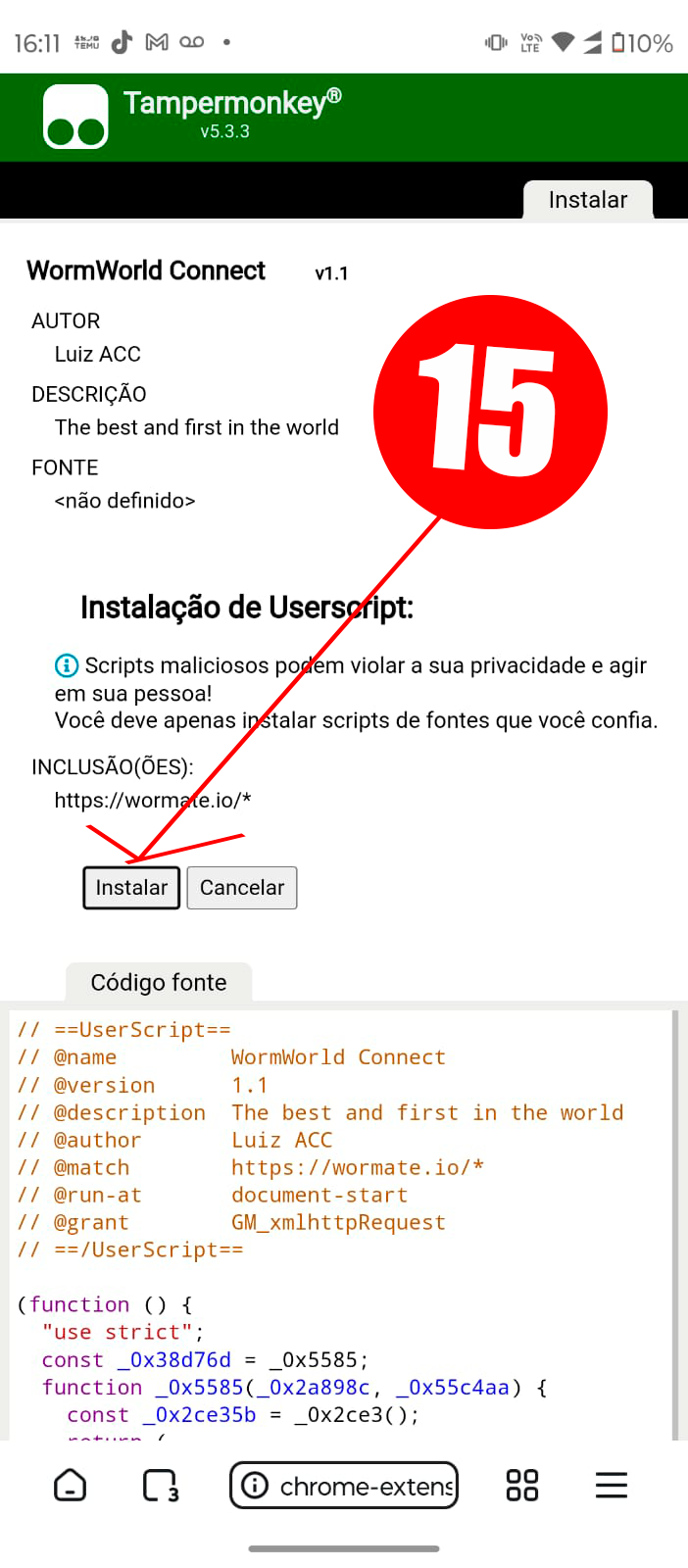
INSTALLATION IOS SAFARI
Installing WormWorld Extension: Technical Guide
This extension enhances Wormate.io by adding a live stats overlay, chat rooms, skin customizer and more, via integration with the game's WebSocket API.
Key Features
- Live score, kills, HS tracking from the game’s WebSocket.
- Custom chat rooms and team coordination.
- Skin customizer with preview and JSON export.
Technical Details
The extension injects run.js?v=… into game pages (tabs permission), intercepts frame
loads (webRequest), and renders overlays using PixiJS.
chrome.webRequest.onCompleted({urls:['*://*.wormate.io/*']}, info => {
console.log('Game frame loaded', info);
});Installation Steps
- Download the ZIP from the link above.
- Unzip (desktop only) and open
chrome://extensions. - Enable Developer mode, click "Load unpacked" and select the folder.
- Permissions:
tabs: Detect game tab URLstorage: Save user skins and settingswebRequest: Capture WASM/JSON data from the game
Últimos Artigos sobre Games
This Unused Art Is The Coolest Dragon Age: The Veilguard’s Party Has Ever Looked
Este Conceito Inutilizado é o Mais Incrível que Dragon Age: A Festa da Guarda do Véu Já Pareceu Quando um jogo está em desenvolvimento por tanto tempo quanto D...
The Alters Rewards Multiple Playthroughs With Its Strange Journey Of Self-Discovery
"The Alters" recompensa múltiplas jogatinas com sua estranha jornada de autodescoberta Os criadores do aclamado Frostpunk, a 11 Bit Studios, acabam de lançar s...
Pokémon Scarlet And Violet's Switch 2 Upgrade May Have Broken Shiny Hunting, And Fans Are Conflicted
Pokemon Scarlet and Violet são os queridinhos da galera gamer que receberam uma atualização técnica no Switch 2, mas parece que essa novidade pode ter arruinado...
PlayStation Says Marathon Is Learning From Concord's Mistakes As It Doubles Down On Live Service Gaming As A 'Key Strategic Pillar'
A PlayStation está mostrando que aprendeu com os erros do passado e está apostando ainda mais nos jogos de serviço online como um pilar estratégico essencial. H...
Pixar's Next Big Movie Is Bringing Back Bloopers
Preparem-se, gamers e fãs de animação! A próxima grande produção da Disney, intitulada Elio, promete trazer de volta as cenas engraçadas e cativantes que costum...
Kotaku’s Weekend Guide: 4 Awesome Games We’re Jumping Back Into
Kotaku’s Weekend Guide: 4 Awesome Games We’re Jumping Back Into Aqui estamos nós, no final de mais uma semana e, com sorte, você está olhando para saudáveis 48...
Elden Ring Nightreign: A Beginner's Guide To Mastering Revenant
Elden Ring Nightreign: Um Guia para Iniciantes Dominarem o Revenant Se aventurar por Elden Ring Nightreign pode ser uma jornada desafiadora e emocionante, espe...
Dune: Awakening Helicopters Are 'Goomba Stomping' Players, Devs Are Working On A Fix
"Duna: Despertar Helicópteros estão 'Goomba Stomping' Jogadores, Desenvolvedores Estão Trabalhando em uma Solução" Em um campo lotado de simuladores online de ...
A Hot-Fix Is On The Way For MindsEye's Frustrating CPR Mini-Game
A comunidade gamer está em polvorosa com a notícia de que a MindsEye, renomada desenvolvedora de jogos, está prestes a lançar um hot-fix para o irritante mini-g...
11 AI Movie Villains That Will Make You Want to Unplug
Uau, galera dos games! Vocês estão prontos para mergulhar no mundo sinistro dos vilões de filmes com inteligência artificial? Por quase um século, a galera do c...